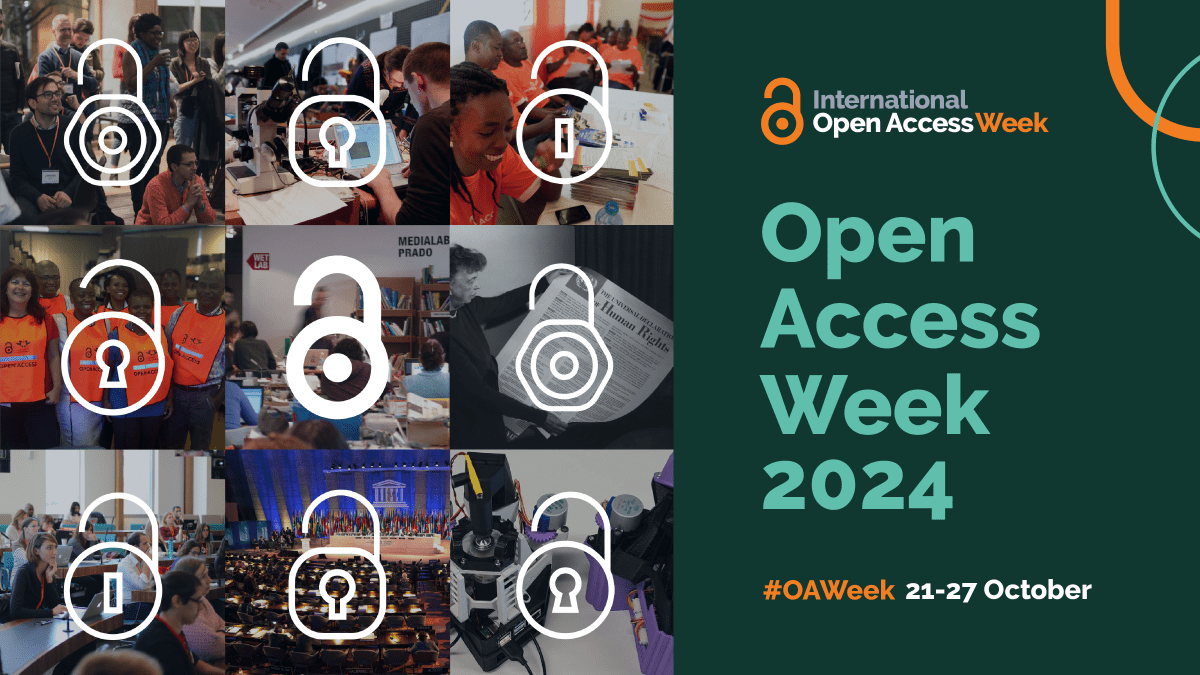This week’s blog post features Madeleine McGregor, student librarian working in Archives and Research Help this summer. We asked Madeleine a few questions to get to know her better! Read her answers below.
- When was the last time you were nervous?
I get nervous when I give presentations or lead seminars. I had a presentation last week and I was very nervous.
2. If you could learn to do anything, what would it be?
How to be confident when speaking in front of people.
3. If you could be any fictional character, who would you choose?
I think I would want to be Jane Bennett, because I feel like I am already most like her.
4. What project are you the most exited to work on this summer?
This summer I get to build a map for different collections in the Archives! The goal is to showcase all the materials in the University Archives that can be connected to different locations across Nova Scotia.
5. What is your proudest work-related accomplishment?
Last summer I made a neat historical timeline for Saint Mary’s University! You should explore the events in our school’s history! Check it out here: https://www.smu.ca/academics/archives/university-history.html
6. What is your proudest non-work related accomplishment?
During the first year of quarantine (summer 2020) I crocheted a massive blanket for my parent’s wedding anniversary. I got too excited, so it had a lot more details in it than I had originally planned, but I’m proud of how well it turned out!
7. What is your favourite quote?
“It is important to draw wisdom from different places. If you take it only from one place, it becomes rigid and stale” — Uncle Iroh